1)Z3 Home 7.0.A.0.14 .
2) Lollipop SystemUI by Rico Sandyca.
3)Z3 Clock,PlayStation, Keyboard,Calculator, Audio Recorder, Setup Guide.
4)Z3 Media Sounds, Z3+ Bootanimation,Z3 Wallpapers.
5)Deodexed,Rooted,Busy box installed.
6)changed most of the system apps icons to lollipop icons.
7)Xperia Z3 Lollipop Navigation bar and status bar icons.
8)Added 8 new material themes made by me.
9)Modified the framework to be more like Lollipop (originally made by Rico Sandyca).
10)Some more minor changes in the look.
How to install ?
1)Download the Rom Zip from the link in the third post.
2)place it on your device's sdcard,and reboot into CWM recovery.
3)Choose factory reset, then wipe Cache partitions and wipe dalvik cache.
4)Choose install from sdcard,locate the Zip file and select it.
5)wait until it finishes,then select" reboot system now"from the main menu.
6)The first boot will take up to 5 minutes, be patient.
7)Don't forget to activate the modules to get the full enhanced look.
Notes :
1)To get camera pictures with 8mb size, open camera app,then get to photo settings, set the preview size to (4:3),at last set the pictures size to 8mb.
2)Camera Issue:Free up to 300 Mb of internal storage.
3)Use GEM Xperia xposed Module to change the Icons Size,also use transparent system bars option in Launcher settings/Drawer in the same module to remove the background tint in drawer after changing icon size.
What's New in version 3.2 ?
1)Busy box installed.
2Engineering menu added.
3)Dialer and phone Issue Solved ! .
4)Dual sim switch Old widget restored .
5) Home Issue solved.
6)Image enhacements Removed.(Wasn't working well).
7)RAM usage optimized a little bit ,and all apps are updated .
8)Some other Minor changes.
Credits:
1)iSiddharth
2)hrithik21
3)STRYDER~007
4)Samuel Wankhede
5)Rico Sandyca
6)Serajr
7)informationlord.com
1)iSiddharth
2)hrithik21
3)STRYDER~007
4)Samuel Wankhede
5)Rico Sandyca
6)Serajr
7)informationlord.com
Screenshots
Flash this zip if you want to use Google Calender and contacts Sync




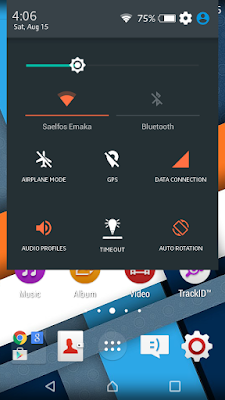


0 comments:
Post a Comment